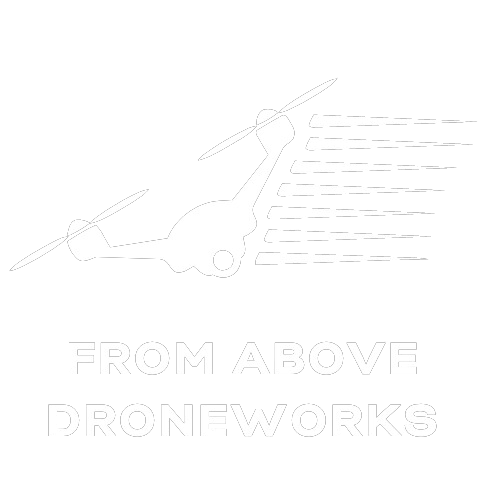Got a Drone for Christmas? Your Beginner's Guide to Drone Setup
Drone Setup Made Easy: Tips for Your First Flight

Got a drone for Christmas? Congratulations! You’re about to explore an exciting new hobby that takes you to the skies. This guide is here to help you get started, from setting up your drone to taking your first flight. You’ll learn the basics of drone safety, the best places to fly in El Paso, and how to register your drone with the Federal Aviation Administration (FAA). Let’s make sure your first flights are smooth, safe, and a lot of fun!
Step 1: Unbox and Inspect Your Drone
What’s in the Box?
Opening your drone package is exciting, but before you dive into setup, take a moment to make sure everything you need is there and in good condition. Most drone packages include:
- The drone itself
- A controller
- Propellers
- Batteries
- A charger
Some packages might also come with extras like a carrying case, spare propellers, or a propeller guard. Lay everything out neatly and double-check that nothing is missing or damaged. Taking a quick inventory now can save you headaches later.
If you notice anything damaged or missing, reach out to the retailer or manufacturer right away. Resolving issues early ensures your drone is ready to fly without delays.
Once you’ve confirmed that everything is accounted for, you’re ready to move on to the next step—getting your drone set up for its first flight!
Inspect for Damage or Missing Parts
Before moving on to setup, take a few minutes to inspect your drone and accessories for any damage or missing parts. Here’s what to check:
- Drone Body: Look for cracks, loose panels, or any visible damage.
- Propellers: Check for chips, bends, or other imperfections that could impact flight stability.
- Battery: Make sure it fits securely in its compartment and doesn’t show signs of swelling or leakage.
- Controller: Test the buttons and joysticks to ensure they move smoothly and function correctly.
If you spot any issues, don’t attempt to fly the drone until everything is resolved. Reach out to the manufacturer or retailer for support, and take photos of any damage to make the claims process easier.
A quick inspection not only ensures safe flying but also helps extend the life of your drone. Once everything looks good, you’re ready to move on to the next step with confidence!
Watch Model-Specific Tutorials
Before flying, take some time to learn about your drone by watching video tutorials made for your specific model. You can find helpful guides on YouTube that show how to:
- Set up your drone.
- Calibrate it for accurate flying.
- Practice basic flying skills like taking off and landing.
Search for videos that match your drone, like the DJI Phantom or Mavic series. These tutorials are easier to follow than reading a manual and often include tips on handling, maintenance, and fixing common problems like connection issues.
Watching these tutorials before your first flight will help you avoid mistakes and feel more confident. The more you know about your drone, the more fun and safe your flying experience will be!
Older Drone Models: DJI Phantom 3
If you’ve received an older drone like the DJI Phantom 3, there are a few extra steps to make sure it’s ready for flight:
- Check the Hardware:
- Inspect the propellers, landing gear, and other components to ensure they’re intact and properly attached.
- If the drone has been unused for a while, check for signs of wear or damage.
- Test the Battery:
- Recharge the battery fully before your first flight.
- Pay attention to how the battery performs—if it drains too quickly or won’t charge properly, it may need replacing.
- Install the DJI GO App:
- The DJI Phantom 3 uses the DJI GO app, available for smartphones and tablets.
- Use the app to:
- Update the drone’s firmware.
- Adjust flight settings.
- Access the live camera feed.
- Important: The DJI app may be blocked on some devices. If you encounter issues, you’ll need to adjust your device settings:
- Turn off Google Play download restrictions to install the app from DJI’s website or an alternate source.
- Update Firmware:
- Firmware updates are essential for keeping your drone working smoothly and fixing bugs.
- Check for updates in the DJI GO app and install the latest version before flying.
Using DJI Assistant Desktop
- DJI Assistant 2 (or its model-specific version) is a powerful desktop application that helps you manage and maintain your drone. It’s particularly useful for updating firmware, calibrating sensors, and troubleshooting issues that may not be easily resolved through the mobile apps like DJI Fly or DJI GO 4.
How to Install DJI Assistant 2
- Download the Application
- Visit the DJI Downloads Page and select the appropriate version of DJI Assistant 2 for your drone model.
- Install on Your Desktop
- Follow the on-screen instructions to install the software on your Windows or macOS computer.
- Calibrate and Check GPS:
- Calibrate the compass to ensure accurate navigation.
- Confirm that your GPS signal is strong and stable for safe, reliable flights.
Once you’ve completed these steps, your DJI Phantom 3 will be ready to take off and provide a smooth flying experience—even as an older model!
Step 2: Charge and Install the Essentials
Charge the Drone and Controller
- Before you can take off, make sure both your drone and controller are fully charged. This is an important step to ensure your first flight goes smoothly.
- Charge the Drone Battery:
- Connect the battery to its charger and plug it in.
- Most batteries have LED lights that blink while charging and turn solid when fully charged.
- Charging usually takes about 1–2 hours, depending on the battery.
- Charge the Controller:
- Use the appropriate cable to charge the controller.
- A fully charged controller is essential for maintaining a strong connection with your drone during the flight.
- Use Charging Time Wisely:
- While everything is charging, take a moment to get familiar with the controller’s layout and buttons. Knowing the basics will make flying easier.
- Keeping your drone and controller fully charged not only gives you maximum flight time but also ensures safety and reliability. Once everything is powered up, you’ll be ready for the next step: installing apps and firmware updates to prepare for your first flight.
Install Necessary Apps
- To unlock your drone’s full potential, you’ll need to install the right app on your smartphone or tablet. These apps connect your device to your drone and provide access to features like flight controls, camera settings, and live video feeds.
- Choose the Right App:
- For newer drones like the DJI Mavic Mini, download the DJI Fly app.
- For older models like the DJI Phantom 3, use the DJI GO app.
- Download and Set Up the App:
- Find the app in your device’s app store and download it.
- Once installed, open the app and follow the on-screen instructions to pair your drone.
- This usually involves connecting to the drone’s Wi-Fi network and entering any required credentials.
- Explore the App’s Features:
- Use the app to adjust settings, view live video, and even access tutorials and troubleshooting guides.
- Check for firmware updates in the app and install them to ensure your drone operates smoothly.
- By installing and configuring the app, you’re one step closer to flying confidently. With everything set up, you’re ready to move forward and prepare for your first flight!
Step 3: Download the Correct Drone App
Choose the Right App for Your Drone
- To get the most out of your drone, you’ll need the correct app for your model. Each drone has specific features that are best supported by its designated app.
- Apps for Newer Models:
- For drones like the DJI Mavic Mini, use the DJI Fly app.
- It’s user-friendly and gives you access to simplified flight controls and intelligent flight modes.
- Apps for Older Models:
- For drones like the DJI Phantom 3, download the DJI GO app.
- This app offers detailed controls and settings designed for older models.
- Check Compatibility:
- Before downloading, make sure your phone or tablet meets the app’s system requirements to avoid any issues.
- Once you’ve installed the right app, follow the setup instructions to connect your drone and explore its features. Choosing the right app not only improves your flying experience but also helps you use your drone safely and effectively.
DJI Fly vs. DJI GO 4
- Choosing the right app for your drone depends on its model and your needs. Here’s a quick breakdown of the two:
- DJI Fly
- Designed for newer models like the DJI Mavic Mini.
- Features a clean, user-friendly interface perfect for beginners.
- Includes simplified flight modes and QuickShots for easy video creation.
- Ideal for users who want to focus on flying and capturing footage without diving into complex settings.
- DJI GO 4
- Built for older models like the DJI Phantom 3.
- Offers advanced flight settings and extensive customization options.
- Includes features like TapFly, ActiveTrack, and detailed camera controls.
- Best for experienced users seeking greater creative control and fine-tuning.
- How to Decide:
- If you’re a beginner or have a newer drone, DJI Fly is the better choice for ease of use.
- For older drones or if you want more customization, DJI GO 4 provides advanced tools for creative flying.
- Understanding the strengths of each app ensures you get the most out of your drone’s capabilities.
Step 4: Update Firmware and Calibrate Your Drone
Update Drone Firmware
- Keeping your drone’s firmware up-to-date is essential for better performance and safe flying. Firmware updates often include fixes, improvements, and new features to enhance your experience.
- How to Update Your Drone’s Firmware:
- Connect Your Drone to the App:
- Use the appropriate USB cable to connect your smartphone or tablet to the controller.
- Open the DJI Fly or DJI GO 4 app (depending on your drone model) and connect the app to your drone.
- Check for Updates:
- The app will alert you if a firmware update is available.
- Follow the on-screen instructions to download and install the update.
- Ensure Smooth Updating:
- Keep your drone, controller, and smartphone fully charged to avoid interruptions.
- Use a stable internet connection during the process.
- Restart Your Drone and Controller:
- After the update is complete, restart both devices to finalize the installation.
- Using the correct USB cable ensures a secure connection between your device and controller, making the update process smoother and more reliable. Regular updates keep your drone performing at its best and ready for safe flights.
Calibrate the Compass and IMU
- Calibrating your drone’s compass and Inertial Measurement Unit (IMU) is essential for accurate navigation and stable flights. The compass helps the drone stay oriented, while the IMU monitors its movement and position. Proper calibration prevents erratic behavior and improves flight safety.
- Steps to Calibrate the Compass and IMU:
- Prepare Your Drone:
- Place your drone on a flat, level surface.
- Ensure it’s away from metal objects, electronic devices, or anything that might interfere with the calibration process.
- Calibrate the Compass:
- Open the DJI Fly or DJI GO 4 app and navigate to the calibration settings.
- Follow the on-screen instructions, which usually involve rotating the drone in specific directions.
- Calibrate the IMU:
- Continue with the IMU calibration in the app.
- This step might require positioning the drone in different orientations (e.g., on its side, upside down) as guided by the app.
- Why Calibration Matters:
- Proper calibration ensures your drone responds accurately to your controls.
- It enhances stability and prevents issues like drifting or incorrect flight behavior.
- Once both the compass and IMU are calibrated, your drone will be ready for smooth and stable flight operations!
Step 5: Learn the Rules of the Sky
Register Your Drone
- If your drone weighs more than 0.55 pounds, registering it with the Federal Aviation Administration (FAA) is required by law. Registration promotes safety and accountability for all airspace users.
- How to Register Your Drone:
- Visit the FAA DroneZone Website:
- Go to FAADroneZone.gov.
- Create an account and provide basic details about your drone.
- Pay the Registration Fee:
- A small fee is required to complete the process.
- Get Your Identification Number:
- After registration, you’ll receive a unique ID number.
- This number must be visibly attached to your drone.
- Why Registration Matters:
- Helps authorities identify your drone if needed.
- Encourages responsible flying practices.
- Avoids fines or penalties for non-compliance.
- Know the Local Rules:
After registering, take time to review local regulations. For example, if you’re flying in El Paso, be aware of any specific rules or restrictions in the area. Apps like Air Aware can help you check for no-fly zones or airspace limitations.
- By registering your drone and following the rules, you help create a safer and more enjoyable flying environment for everyone.
Understand Airspace Rules
- Knowing airspace rules is essential for flying your drone safely and legally. In the United States, the Federal Aviation Administration (FAA) oversees airspace regulations, and as a drone pilot, you must follow them.
- Key Airspace Rules to Remember:
- Fly Below the authorized altitude:
- Always keep your drone under this altitude to avoid interfering with manned aircraft.
- Check Controlled Airspace:
- Use apps like Air Aware to see if your location is in controlled airspace.
- Flying in these areas may require special authorization from the FAA.
- Avoid Restricted Zones:
- Stay away from airports, heliports, and restricted areas unless you have permission to fly there.
- Examples in El Paso include areas around Fort Bliss and zones monitored by U.S. Customs & Border Patrol.
- Keep Visual Line-of-Sight:
- Always keep your drone within your direct line of sight to maintain control and avoid entering unauthorized areas.
- Local Regulations in El Paso:
El Paso has additional guidelines for drone pilots due to sensitive areas like military bases and border zones. Be sure to check local rules before flying to avoid fines or penalties. - By respecting airspace regulations, you help keep the skies safe for everyone and ensure a smooth, legal flying experience. Always plan ahead and fly responsibly!
TRUST and FAA DroneZone websites
Navigating drone regulations is easier with the right tools. Two key resources every drone pilot should know about are the FAA DroneZone and the TRUST (The Recreational UAS Safety Test) websites.
FAA DroneZone
The FAA DroneZone is your hub for drone registration and managing your operations. If your drone weighs more than 0.55 pounds, you’re required to register it here. The site also provides:
- Updates on airspace rules.
- Guidance on federal regulations.
Registering your drone through the FAA DroneZone ensures you’re flying legally and responsibly.
TRUST Website
The TRUST website offers a free safety test designed for recreational drone pilots. Completing this test is mandatory for all recreational operators in the U.S. and covers:
- Safe flying practices.
- Airspace rules and responsibilities.
Passing the TRUST test gives you a certificate that confirms your knowledge of safe drone operation.
By using both the FAA DroneZone and TRUST websites, you’ll stay compliant with regulations and be well-prepared for safe, enjoyable flights.
Conclusion
Starting your drone flying journey is both exciting and rewarding. By following this beginner’s guide, you can ensure your first flights are safe, enjoyable, and trouble-free. From unboxing and inspecting your drone to mastering apps like DJI Fly or DJI GO 4 and keeping your firmware updated, every step builds your confidence as a pilot.
Understanding airspace rules and knowing where to fly in El Paso helps you stay safe and compliant with local and federal regulations. Utilizing resources like the TRUST and FAA DroneZone websites ensures you remain informed and operate responsibly.
With the knowledge and preparation from this guide, you’re ready to explore the skies and unlock new creative possibilities. Fly safely, enjoy the experience, and embrace the exciting adventures ahead!
Check Out
From Above Droneworks
Looking for more tips, resources, and training? Explore
The Drone Zone Blogs and online training programs at From Above Droneworks for expert guidance, insights, and tools to elevate your drone flying experience.